Get JEAPKA Product News, Webinars and Promos Directly to Your inbox.
Subscribe Now
Enhance Your Workspace with a Screen Privacy Filter for Monitor
Release time:
2025-04-11
Enhance Your Workspace with a Screen Privacy Filter for Monitor
Table of Contents
- 1. Introduction to Screen Privacy Filters
- 2. Importance of Screen Privacy in Today’s Work Environment
- 3. Benefits of Using Screen Privacy Filters
- 4. Types of Screen Privacy Filters
- 5. How to Install a Screen Privacy Filter
- 6. Maintaining Your Screen Privacy Filter
- 7. Frequently Asked Questions
- 8. Conclusion
1. Introduction to Screen Privacy Filters
In an age where digital privacy is constantly under threat, **screen privacy filters** have emerged as essential tools for maintaining confidentiality and security in the workplace. These filters not only shield sensitive information from unauthorized viewers but also contribute to a more focused and efficient working environment. By restricting the viewing angle of your computer screen, they ensure that only the intended user has access to the displayed content.
2. Importance of Screen Privacy in Today’s Work Environment
As remote working becomes increasingly prevalent, employees are often exposed to public environments where their screens can be easily viewed by others. Whether in a café, co-working space, or even an open office, the risk of sensitive information being compromised rises significantly. This underscores the necessity of **screen privacy solutions**. A screen privacy filter mitigates this risk, providing peace of mind for professionals who handle confidential data.
3. Benefits of Using Screen Privacy Filters
3.1 Data Security and Confidentiality
The primary benefit of a screen privacy filter is enhanced **data security**. With the increasing number of data breaches and identity theft cases, protecting sensitive information is more crucial than ever. A filter limits the viewable area of the screen, ensuring that anyone outside the designated viewing angle cannot see the content. This is particularly beneficial for individuals working with confidential client information or proprietary business data.
3.2 Eye Care and Comfort
In addition to protecting data, many screen privacy filters are designed with eye care in mind. They can reduce glare and blue light exposure, which in turn helps decrease eye strain. This feature is especially advantageous for those who spend long hours in front of their screens, allowing for a more comfortable and healthier workspace.
3.3 Reducing Distractions
Screen privacy filters can also help minimize distractions. In open workspaces, colleagues might unintentionally divert your attention by peering at your screen. By using a filter, you can create a more focused environment, allowing for enhanced productivity and concentration on the task at hand.
4. Types of Screen Privacy Filters
When selecting a screen privacy filter, it’s essential to understand the different types available to find the one that best suits your needs.
4.1 Film Filters
**Film filters** are thin, lightweight, and easy to apply. They adhere to the screen using adhesive or static cling, providing a budget-friendly solution for privacy needs. These filters are effective but may require occasional replacement due to wear and tear.
4.2 Glass Filters
**Glass filters** offer a more durable option. Made from tempered glass, they provide enhanced protection against scratches and damage. They often come with additional features, such as anti-glare properties and easy cleaning surfaces, making them a popular choice among professionals.
4.3 Blue Light Filters
**Blue light filters** combine privacy features with eye protection. These filters minimize the amount of blue light emitted by screens, reducing the risk of eye strain and improving sleep quality. They are particularly useful for individuals who work late hours or frequently use their screens for extended periods.
5. How to Install a Screen Privacy Filter
Installing a screen privacy filter is a straightforward process that can typically be completed in just a few minutes. Here’s how to do it:
1. **Clean the Screen**: Start by using a microfiber cloth to clean your monitor thoroughly. Remove any dust or fingerprints to ensure a smooth installation.
2. **Align the Filter**: Take the privacy filter and align it with your monitor. Make sure it fits properly and covers the entire screen.
3. **Attach the Filter**: If you are using a film filter, carefully peel off the backing and gently press it onto the screen, smoothing out any air bubbles. For glass filters, place it on the screen and ensure it’s securely in place.
4. **Check the View**: Once installed, check the viewing angles to confirm that the privacy features function as intended.
6. Maintaining Your Screen Privacy Filter
Proper maintenance of your screen privacy filter will ensure its longevity and effectiveness. Here are some tips:
- **Regular Cleaning**: Use a microfiber cloth to clean the filter regularly. Avoid using harsh chemicals that could damage the filter.
- **Avoid Excessive Pressure**: When cleaning or handling the filter, avoid applying excessive pressure to prevent scratches or cracks, especially in glass filters.
- **Store Properly**: If you need to remove the filter, store it flat in a protective case to prevent bending or damage.
7. Frequently Asked Questions
What is a screen privacy filter?
A screen privacy filter is a device that attaches to your monitor to limit the viewing angle, preventing unauthorized viewers from seeing the screen's content.
How do I choose the right privacy filter for my monitor?
Consider factors such as the size of your monitor, the type of filter (film vs. glass), and any additional features like blue light protection when choosing a privacy filter.
Can I use a screen privacy filter on a laptop?
Yes, screen privacy filters are available for laptops and can be custom-fitted to various screen sizes.
Will a privacy filter affect screen clarity?
While most privacy filters are designed to maintain high clarity, some may slightly reduce brightness or color accuracy. However, the trade-off for enhanced privacy and eye comfort is often worth it.
How can I clean my screen privacy filter?
Use a microfiber cloth and a gentle cleaning solution to clean the filter. Avoid abrasive materials that could scratch the surface.
8. Conclusion
In summary, enhancing your workspace with a screen privacy filter is an effective way to protect sensitive information, improve eye comfort, and reduce distractions. With various types available on the market, it’s crucial to select one that best fits your needs. Installing and maintaining these filters is a simple process that can lead to a more secure and productive working environment. Embrace the benefits of a screen privacy filter today and take the first step towards a more focused and secure workspace.
Related News