Get JEAPKA Product News, Webinars and Promos Directly to Your inbox.
Subscribe Now
Enhance Your Workspace: The Essential Role of Privacy Filters for Your Computer
Release time:
2025-04-15
Enhance Your Workspace: The Essential Role of Privacy Filters for Your Computer
Table of Contents
- Introduction to Privacy Filters
- The Importance of Privacy in the Digital Age
- What Are Privacy Filters?
- Benefits of Using Privacy Filters
- How to Choose the Right Privacy Filter for Your Computer
- Installation and Maintenance Tips for Privacy Filters
- Real-World Applications of Privacy Filters
- Common Myths About Privacy Filters
- Frequently Asked Questions
- Conclusion
Introduction to Privacy Filters
In today's fast-paced digital environment, **privacy** has become a major concern for individuals and organizations alike. With the rise of remote work and increased screen sharing, protecting sensitive information is paramount. Privacy filters are an innovative solution designed to address these concerns. By limiting the viewing angles of screens, these filters ensure that your data remains confidential, regardless of your surroundings. In this article, we will delve into the significance of privacy filters and their essential role in enhancing your workspace.
The Importance of Privacy in the Digital Age
The digital age has ushered in unprecedented convenience, but it has also heightened the risk of unauthorized access to personal and professional information. **Data breaches** and **identity theft** are rampant, leading to significant financial and reputational damage. As we share our lives and work online, the need for stringent privacy measures has never been more critical.
In workplaces, especially those with open office designs, the risk of visual hacking increases. Employees often find themselves in situations where their screens are easily viewable by others, leading to potential information leaks. By utilizing privacy filters, individuals can maintain confidentiality, ensuring that sensitive documents and discussions remain protected from unwanted scrutiny.
What Are Privacy Filters?
Privacy filters are specialized screen protectors that limit the viewing angles of computer screens. These filters work by utilizing **micro-louver technology**, which creates a barrier that only allows the intended viewer—directly in front of the screen—to see the content clearly. Anyone attempting to view the screen from an angle will see a darkened or distorted image, thereby protecting the information displayed.
These filters come in various forms, including adhesive and non-adhesive options, and are available for different devices, including laptops, desktops, tablets, and smartphones. The effectiveness of privacy filters has made them essential in various environments, such as offices, coffee shops, and public transportation.
Benefits of Using Privacy Filters
The advantages of integrating privacy filters into your workspace extend beyond just protecting sensitive information. Here are some key benefits:
Enhancing Security
The primary benefit of privacy filters is the added security they provide. By obstructing the view of your screen from unauthorized users, these filters help keep potential threats at bay. Whether you're working on confidential client information or managing sensitive projects, a privacy filter minimizes the risk of unauthorized viewing.
Improving Focus and Productivity
In addition to security, privacy filters can significantly enhance focus and productivity. By reducing distractions caused by onlookers, individuals can concentrate better on their tasks. This increased focus can lead to higher-quality work and improved efficiency.
Protecting Your Privacy
In our interconnected world, our personal and professional lives often overlap. Privacy filters help mitigate the risks associated with this overlap. They safeguard not only work-related information but also personal data, enabling individuals to work confidently in shared environments.
Reducing Glare and Eye Strain
Many privacy filters also come with anti-glare properties, which can help reduce eye strain caused by prolonged screen time. By minimizing reflections and enhancing screen clarity, users can enjoy a more comfortable viewing experience, making it easier to work for extended periods.
How to Choose the Right Privacy Filter for Your Computer
Selecting the appropriate privacy filter for your specific needs is crucial. Here are several factors to consider:
Compatibility
Ensure that the privacy filter is compatible with your device's size and type. Most manufacturers provide detailed specifications and dimensions, allowing you to find the perfect fit for your monitor or laptop.
Viewing Angle
Different privacy filters offer varying levels of viewing angle restrictions. If you work in crowded spaces, consider choosing a filter with a narrower viewing angle to maximize your privacy.
Anti-Glare Properties
If you work in brightly lit environments, look for privacy filters that include anti-glare features. These filters will help reduce reflections and enhance your overall viewing experience.
Ease of Installation
Some privacy filters come with adhesive backing, while others are designed to be easily removable. Choose one that fits your preference for installation and removal.
Installation and Maintenance Tips for Privacy Filters
Installing and maintaining privacy filters is generally straightforward. Here are some tips to ensure optimal performance:
Installation Process
1. **Clean Your Screen:** Before applying the filter, clean your screen thoroughly to remove any dust or fingerprints.
2. **Align the Filter:** Carefully align the filter with your screen, ensuring that it fits snugly without any gaps.
3. **Press Down Firmly:** Once aligned, press down firmly to secure the filter in place, removing any air bubbles.
Regular Maintenance
To maintain the effectiveness of your privacy filter, clean it regularly using a microfiber cloth and a gentle cleaner. Avoid using abrasive materials that could scratch the surface.
Real-World Applications of Privacy Filters
Privacy filters are versatile tools that can be utilized in various scenarios:
Office Environments
In open-plan offices, privacy filters protect sensitive information from colleagues who may inadvertently glance at your screen. They are particularly valuable for roles involving confidential client data or proprietary business information.
Public Spaces
When working from coffee shops, airports, or other public places, privacy filters provide an essential layer of protection against visual hacking. They enable professionals to work freely without the fear of prying eyes.
Healthcare Settings
In healthcare environments, maintaining patient privacy is critical. Privacy filters can help healthcare professionals protect sensitive patient data displayed on screens, ensuring compliance with privacy regulations.
Common Myths About Privacy Filters
Several misconceptions surround privacy filters that may deter individuals from using them. Here are some prevalent myths debunked:
Myth 1: Privacy Filters Are Expensive
While some premium options may be pricier, many affordable privacy filters are available that provide excellent protection without breaking the bank.
Myth 2: Privacy Filters Reduce Screen Clarity
Modern privacy filters are designed to maintain high screen clarity while providing effective privacy. Users often find that the quality of their display remains intact.
Myth 3: Privacy Filters Are Difficult to Install
Most privacy filters come with user-friendly installation instructions. Many models feature easy-to-apply designs that anyone can manage without professional assistance.
Frequently Asked Questions
1. Do privacy filters work on all screen sizes?
Yes, privacy filters are available in various sizes to fit different monitors, laptops, tablets, and smartphones. Ensure you choose the correct size for your device.
2. Can I use a privacy filter with a touchscreen device?
Yes, many privacy filters are compatible with touchscreen devices, providing effective privacy while maintaining touchscreen functionality.
3. Will a privacy filter protect against all forms of visual hacking?
While privacy filters significantly reduce the risk of visual hacking, they do not guarantee complete protection. It's essential to combine them with other security measures, such as password protection and encryption.
4. How often should I replace my privacy filter?
The lifespan of a privacy filter can vary based on usage and maintenance. Typically, they can last anywhere from 1 to 3 years. If you notice scratches or decreased effectiveness, it may be time for a replacement.
5. Are privacy filters easy to remove and reinstall?
Yes, many privacy filters are designed for easy removal and reinstallation. If you need to clean your screen or replace the filter, follow the manufacturer's instructions for the best results.
Conclusion
In an age where digital privacy is paramount, incorporating privacy filters into your workspace is not just a smart choice; it's essential. These innovative tools enhance security, improve focus, and protect sensitive information from unwanted scrutiny. By understanding the benefits and applications of privacy filters, individuals can create a more productive and secure working environment. Whether in an office, public space, or healthcare setting, privacy filters play a vital role in safeguarding your data and ensuring your peace of mind. Embrace this essential technology and enhance your workspace today.
Related News