Get JEAPKA Product News, Webinars and Promos Directly to Your inbox.
Subscribe Now
The Importance of Computer Screen Privacy Filters for Freelancers
Release time:
2025-04-19
The Importance of Computer Screen Privacy Filters for Freelancers
Table of Contents
- Introduction
- What Are Computer Screen Privacy Filters?
- Why Freelancers Need Computer Screen Privacy Filters
- Benefits of Using Privacy Filters for Freelancers
- Types of Privacy Filters Available
- How to Choose the Right Privacy Filter for Your Needs
- Installing and Caring for Your Privacy Filter
- Common Misconceptions About Privacy Filters
- Frequently Asked Questions
- Conclusion
Introduction
In an era where digital nomadism is gaining traction, freelancers find themselves working in various environments—coffee shops, co-working spaces, and even public transport. While the flexibility of a freelance lifestyle is appealing, it comes with its challenges, especially concerning data privacy. With sensitive information often displayed on screens, the risk of unauthorized access is significant. This is where **computer screen privacy filters** come into play. They serve as a vital tool in safeguarding sensitive information while enhancing focus and productivity.
What Are Computer Screen Privacy Filters?
Computer screen privacy filters are specialized overlays that attach to your device's screen. They are designed to restrict the viewing angle of the screen, allowing only the person directly in front of it to see the content clearly. Individuals outside this direct line of sight will see a darkened or obscured screen, significantly reducing the likelihood of visual hacking or eavesdropping.
Why Freelancers Need Computer Screen Privacy Filters
Freelancers frequently deal with sensitive client data, confidential documents, and proprietary information. Working in public spaces makes them susceptible to visual hacking—whereby an onlooker can easily glean information from their screens. A screen privacy filter provides an essential layer of protection, allowing freelancers to work with peace of mind.
Moreover, many freelancers engage in tasks that require a high level of concentration. The presence of distractions in public spaces can detract from productivity. A privacy filter not only protects data but also helps to create a focused work environment by minimizing visual distractions.
Benefits of Using Privacy Filters for Freelancers
1. **Enhanced Security**: The primary benefit of a privacy filter is improved security. By limiting the viewing angle, sensitive data remains confidential, reducing the risk of data breaches.
2. **Increased Focus**: Privacy filters can help freelancers concentrate on their work by reducing distractions from onlookers. This allows for a more immersive and productive working experience.
3. **Reduced Screen Glare**: Many privacy filters come with anti-glare properties, which can enhance visibility and reduce eye strain, especially in brightly lit environments.
4. **Protection from Scratches and Dust**: Privacy filters act as a protective layer over screens, safeguarding against scratches, smudges, and dust accumulation.
5. **Easy Installation and Removal**: Most privacy filters are designed for quick installation and easy removal, making them convenient for freelancers who may work on multiple devices.
Types of Privacy Filters Available
Understanding the types of privacy filters available can help freelancers choose the most suitable option for their needs.
1. Adhesive Privacy Filters
These filters use a sticky backing to adhere directly to the screen. They provide a permanent solution, ensuring that the filter stays in place during use.
2. Magnetic Privacy Filters
These filters utilize magnets for easy attachment and detachment. They are ideal for freelancers who frequently switch between devices or need to alternate between public and private settings.
3. Clip-On Privacy Filters
Clip-on filters are another versatile option. They can be easily clipped onto the screen and removed without leaving any residue, making them perfect for freelancers who travel often.
4. Privacy Screen Protector Film
This type of filter is a thin film that provides privacy while also acting as a screen protector. It's an excellent option for freelancers who prioritize both security and protection.
How to Choose the Right Privacy Filter for Your Needs
Selecting the right privacy filter involves considering several factors:
1. Screen Size
Privacy filters come in various sizes. Ensure you choose one that fits your device’s screen dimensions for effective protection.
2. Viewing Angle
Consider the degree of privacy you require. Filters are available with different viewing angles—narrower angles provide better privacy but may restrict visibility for legitimate users.
3. Type of Use
Consider where you typically work. If you frequently change locations, a magnetic or clip-on filter may be more convenient.
4. Additional Features
Look for filters with anti-glare properties or blue light reduction features, especially if you work long hours.
Installing and Caring for Your Privacy Filter
Proper installation and maintenance of your privacy filter are crucial for maximizing its lifespan and effectiveness.
1. Installation Steps
- Clean your screen thoroughly with a microfiber cloth to remove dust and fingerprints.
- Align the privacy filter with your screen edges and peel off any adhesive backing if applicable.
- Smooth out any bubbles using a credit card or similar flat surface.
2. Maintenance Tips
- Regularly clean the filter with a soft cloth to ensure visibility.
- Avoid using harsh chemicals that may damage the filter’s surface.
- Store the filter in a protective sleeve when not in use to prevent scratches.
Common Misconceptions About Privacy Filters
Several misconceptions exist regarding privacy filters that may deter freelancers from using them.
1. Privacy Filters Make Screens Darker
While privacy filters can reduce brightness, many modern options are designed to maintain optimal visibility without compromising privacy.
2. They Are Only for Corporate Environments
Privacy filters are beneficial for anyone handling sensitive information, making them essential for freelancers across various industries.
3. They Are Difficult to Remove
Many privacy filters are designed for easy removal, allowing freelancers to switch between public and private settings effortlessly.
Frequently Asked Questions
1. Can I use a privacy filter on a touchscreen device?
Yes, privacy filters are available for touchscreen devices and do not interfere with touch functionality.
2. Will a privacy filter affect my screen resolution?
High-quality privacy filters are designed to maintain screen clarity and resolution while providing privacy.
3. How much do privacy filters cost?
Prices vary depending on the type and brand of the filter, but you can find options ranging from budget-friendly to premium choices.
4. Are privacy filters compatible with all laptops and monitors?
Most privacy filters are designed to fit standard screen sizes, but it's essential to check compatibility with your specific device.
5. Can I clean my privacy filter with regular glass cleaner?
It’s best to use a microfiber cloth with a gentle cleaning solution specifically designed for screens to avoid damaging the filter.
Conclusion
In an increasingly mobile world, the importance of computer screen privacy filters for freelancers cannot be overstated. These filters provide a crucial line of defense against visual hacking while promoting a focused work environment. By understanding the types of privacy filters available and how to choose the right one for their needs, freelancers can safeguard sensitive information and enhance their productivity. Investing in a privacy filter is not just a smart choice; it’s a necessary step in today’s digital age for anyone working with confidential data.
Related News