Get JEAPKA Product News, Webinars and Promos Directly to Your inbox.
Subscribe Now
Protect Your Privacy: Why a Screen Privacy Filter for Monitor is Essential
Release time:
2025-04-23
Protect Your Privacy: Why a Screen Privacy Filter for Monitor is Essential
Table of Contents
- 1. Introduction to Screen Privacy Filters
- 2. What is a Screen Privacy Filter?
- 3. How Does a Screen Privacy Filter Work?
- 4. Benefits of Using a Screen Privacy Filter
- 5. Types of Screen Privacy Filters
- 6. How to Choose the Right Screen Privacy Filter
- 7. Installation and Maintenance of Screen Privacy Filters
- 8. Real-World Applications of Screen Privacy Filters
- 9. Frequently Asked Questions
- 10. Conclusion
1. Introduction to Screen Privacy Filters
In today's fast-paced digital landscape, the necessity of protecting personal and confidential information cannot be overstated. As we navigate through an array of digital devices, the risk of unwanted prying eyes increases significantly. Screen privacy filters for monitors serve as a vital tool to combat this issue, offering an effective solution for users who value their privacy. In this article, we delve deeper into the importance of screen privacy filters, exploring their functionality, variety, and how they can be an essential addition to your workspace.
2. What is a Screen Privacy Filter?
A screen privacy filter is a specialized accessory designed to shield the content displayed on a monitor from unauthorized viewers. These filters work by narrowing the viewing angle of your screen, allowing only the person directly in front of it to see the content clearly. For those who work in open office environments, coffee shops, or any public space, a screen privacy filter acts as a protective barrier against visual hacking.
3. How Does a Screen Privacy Filter Work?
The mechanism of a screen privacy filter is straightforward yet effective. Most filters employ a micro-louver technology that consists of tiny, angled slats. When viewed from the side, these slats obscure the screen's content, making it difficult for others to see what you are working on. This innovative design ensures that while you enjoy an unobstructed view of your screen from a direct angle, those at wider angles see only a blackened screen.
4. Benefits of Using a Screen Privacy Filter
Screen privacy filters offer a multitude of advantages that extend beyond mere privacy concerns. Below, we explore some of the most significant benefits:
4.1. Enhanced Privacy Protection
The primary function of a screen privacy filter is to enhance user privacy. Whether you are handling sensitive business information, confidential client data, or personal emails, a privacy filter prevents unauthorized access to your screen's content. This peace of mind is especially crucial in workplaces where confidentiality is paramount.
4.2. Reducing Eye Strain
Many screen privacy filters also come with anti-glare properties, which help reduce eye strain during prolonged computer use. By diminishing reflections and enhancing visual comfort, these filters contribute to a healthier working environment, promoting productivity and well-being.
4.3. Increased Screen Durability
Screen privacy filters not only serve a protective function for the user but also safeguard the monitor itself. By acting as a barrier against dust, scratches, and smudges, they help maintain the screen's condition over time. This increased durability can save you from costly repairs or replacements in the long run.
5. Types of Screen Privacy Filters
Choosing the right screen privacy filter is essential for maximizing its benefits. Here, we discuss the different types available on the market:
5.1. Adhesive Privacy Filters
Adhesive privacy filters utilize a sticky backing to attach directly to the screen. These filters are often easy to install and remove, making them a popular choice among users. However, over time, the adhesive can lose its effectiveness, requiring replacement.
5.2. Non-Adhesive Privacy Filters
Non-adhesive filters clip onto the edges of the screen, providing a secure fit without any sticky residue. They are often easier to switch between devices and tend to be more durable over time.
5.3. Clip-On Privacy Filters
These filters use clips to attach directly to the monitor, allowing for quick installation and removal. Clip-on filters cater to users who rotate between different locations and need a portable solution.
6. How to Choose the Right Screen Privacy Filter
When selecting a screen privacy filter, consider the following factors:
1. **Screen Size**: Ensure the filter matches the dimensions of your monitor for optimal protection.
2. **Filter Type**: Decide between adhesive, non-adhesive, or clip-on based on your usage needs and preferences.
3. **Anti-Glare Features**: Look for filters with anti-glare properties to enhance visibility and reduce eye strain.
4. **Material and Durability**: Choose high-quality materials that will withstand daily wear and tear.
7. Installation and Maintenance of Screen Privacy Filters
Installing a screen privacy filter is typically straightforward. Most filters come with clear installation instructions. Here’s a quick guide:
1. **Clean the Screen**: Use a microfiber cloth to remove dust and fingerprints from your monitor.
2. **Position the Filter**: Align the filter with the screen, ensuring it fits snugly.
3. **Secure the Filter**: For adhesive filters, gently press down to attach. For clip-on filters, ensure the clips are properly secured.
To maintain your filter, regularly clean it with a microfiber cloth. Avoid using abrasive materials that could scratch the surface.
8. Real-World Applications of Screen Privacy Filters
Screen privacy filters are invaluable in various environments, including:
- **Open Office Spaces**: Protect sensitive information from colleagues passing by.
- **Public Locations**: Whether in a café or airport, maintain your privacy while working on the go.
- **Financial Institutions**: Help ensure that client data remains confidential in customer-facing scenarios.
- **Healthcare Settings**: Safeguard patient information from unauthorized viewers.
9. Frequently Asked Questions
Q1: Can I use a screen privacy filter on a laptop?
A: Yes, screen privacy filters are available for laptops and come in various sizes to fit different models.
Q2: Will a screen privacy filter affect my display quality?
A: High-quality privacy filters are designed to maintain display clarity and color accuracy while providing privacy.
Q3: How do I clean my screen privacy filter?
A: Use a microfiber cloth and a screen-safe cleaner. Avoid using harsh chemicals that could damage the filter.
Q4: Are privacy filters suitable for gaming monitors?
A: While privacy filters can be used on gaming monitors, they may affect the viewing angles essential for competitive gaming.
Q5: How do I know which size filter to buy?
A: Measure your monitor's width and height to select the correct size privacy filter.
10. Conclusion
In an age where digital security is paramount, investing in a screen privacy filter for your monitor is a wise choice that combines functionality with protection. By limiting who can see your screen, you not only safeguard sensitive information but also create a more comfortable workspace. With various types and features available, there is a perfect screen privacy filter out there for everyone. Protect your privacy today, and enjoy the peace of mind that comes with knowing your screen's content is secure from prying eyes.
Related News